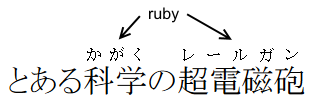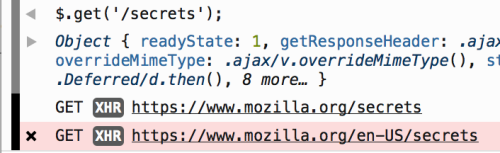Question : I'm using check box in form. but when one check box is checked, show the detail div. and when multi check not show the div with jquery.
HTML code:
<input type="checkbox" name="cb1" id="cb1" />
<input type="checkbox" name="cb2" id="cb2" />
<input type="checkbox" name="cb3" id="cb3" />
<input type="checkbox" name="cb4" id="cb4" />
<div id="detail" style="display:none"></div>Answer :---------------------------------------------------------------------------------<html> <head> <title>Demo</title> <script src="js/jquery.min.js"></script> <script> function checkIt(sender) { if ($(".checkme:checked").length == 1) { $("#detail").css({ display:"block" }); } else { $("#detail").css({ display: "none" }); } } </script> </head> <body> <input type="checkbox" name="cb1" id="cb1" class="checkme" onchange="checkIt(this);"/> <input type="checkbox" name="cb2" id="cb2" class="checkme" onchange="checkIt(this);" /> <input type="checkbox" name="cb3" id="cb3" class="checkme" onchange="checkIt(this);" /> <input type="checkbox" name="cb4" id="cb4" class="checkme" onchange="checkIt(this);"/> <div id="detail" style="display: none">I am Here</div> </body> </html>